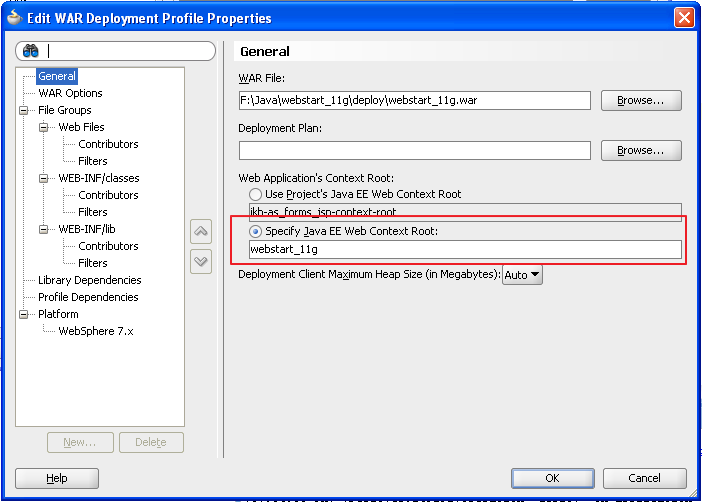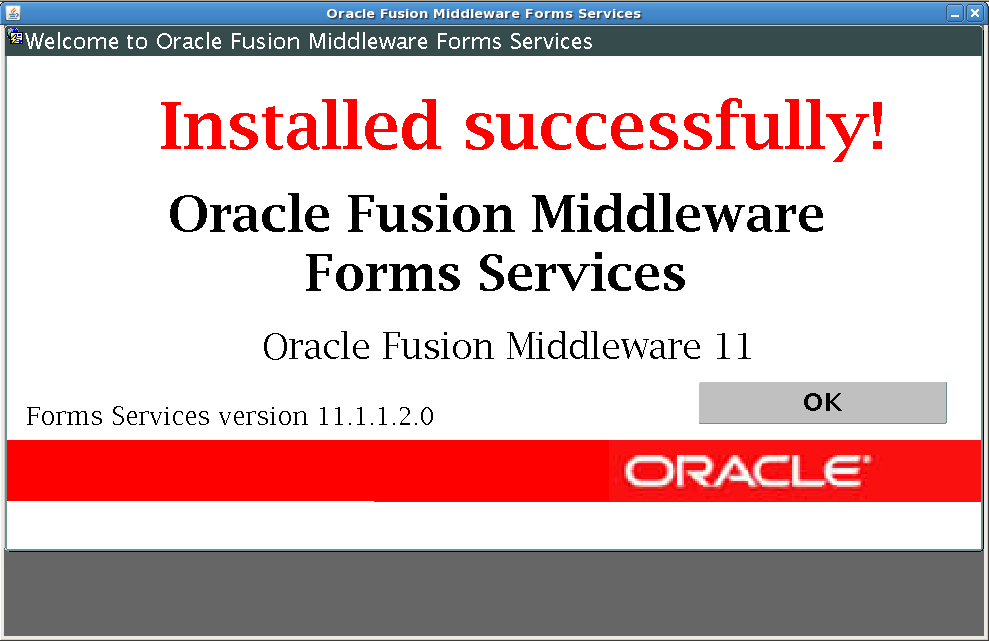According to my last post today I will show you the basic configuration for forms 11g. Unfortunately webstart in forms 11g it is not as easy as in 10g, but it works too!
As first you need an additional unique identifier "ifsessid" in parameter "serverURL" for forms. This prevents the use of a static jnlp in this case. Maybe it is possible to branch out the build of this unique identifier from the jnlp. I have decided instead to create the the jnlp from a java server page. This helps me additional to use forms parameters, which I will describe in a later post. Sure there maybe exist other ways to build the jnlp.
Let’s start:
Again I assume you have an running unix or linux application server with forms 11g.
As first you need the webstart_11g.jsp in folder public_html under a JDeveloper project. The marked lines provides the identifier:
<%@ page contentType="application/x-java-jnlp-file" language="java" import="java.sql.*"%>
<%@ page session="true"%>
<%response.setDateHeader ("Expires", 0); //prevents caching at the proxy server%>
<%
long time = System.currentTimeMillis();
String sessid = String.valueOf(time);
%>
<jnlp codebase="http://localhost.localdomain:9001/forms/java/">
<information>
<title>Webstart Test Oracle Forms 11g</title>
<vendor>develishdevelopment.wordpress.com</vendor>
<description>Webstart Test Oracle Forms 11g</description>
</information>
<security>
<all-permissions/>
</security>
<update check="timeout" policy="always"/>
<resources>
<j2se version="1.6.0"/>
<jar href="frmall.jar" download="eager" main="true"/>
</resources>
<applet-desc name="Webstart Test Oracle Forms 11g" main-class="oracle.forms.engine.Main" width="990" height="640">
<param name="background" value="no"/>
<param name="logo" value="no"/>
<param name="serverApp" value="default"/>
<param name="lookAndFeel" value="oracle"/>
<param name="allow_debug" value="true"/>
<param name="separateFrame" value="false"/>
<param name="em_mode" value="1"/>
<param name="latencyCheck" value="true"/>
<param name="networkRetries" value="240"/>
<param name="serverArgs" value="module=test.fmx useSDI=yes"/>
<param name="serverURL" value="http://localhost.localdomain:9001/forms/lservlet?ifcfs=http://localhost.localdomain:9001/forms/frmservlet?config=jpi&ifsessid=formsapp.<%=sessid%>"/>
<param name="colorScheme" value="teal"/>
<param name="splashScreen" value="no"/>
<param name="dontTruncateTabs" value="true"/>
</applet-desc>
</jnlp>Now you need to deploy this jsp. First create a application server connection in JDeveloper version corresponding to your forms weblogic server. I have forms 11.1.1.2.0, which runs on weblogic 10.3.2. So I have to use JDeveloper 11.1.1.2.0. See oracle support information for supported JDeveloper version for your environment. Right click on you JDeveloper project with the jsp an select deploy. Following are the steps in the deploy wizard:
-
Deployment Action
-
Deploy to application server
-
-
Select Servers
-
Application Servers: your application server
-
Overwrite modules of the same name: select
-
Deploy to all server instances in the domain: unselect
-
Deploy as a standalone Application: select
-
-
Server instances
-
List Standalone Servers and Cluster: select your forms cluster or your forms server (WLS_FORMS)
-
-
Summary: finish
In the project properties change the deployment properties to set your context root, which will be later part of your url:
If you redeploy this jsp, you may wonder that your change is not immediatly shown. You can solve this by dropping the former deployment before redeploying or you add following files to your JDeveloper Project under folder public_html\WEB-INF:
weblogic.xml:
<weblogic-web-app xmlns:xsi="http://www.w3.org/2001/XMLSchema-instance" xsi:schemaLocation="http://www.bea.com/ns/weblogic/weblogic-web-app http://www.bea.com/ns/weblogic/weblogic-web-app/1.0/weblogic-web-app.xsd" xmlns="http://www.bea.com/ns/weblogic/weblogic-web-app">
<jsp-descriptor>
<page-check-seconds>0</page-check-seconds>
</jsp-descriptor>
<container-descriptor>
<servlet-reload-check-secs>0</servlet-reload-check-secs>
<resource-reload-check-secs>0</resource-reload-check-secs>
</container-descriptor>
<context-root>webstart_11g</context-root>
<fast-swap>
<enabled>true</enabled>
<refresh-interval>1</refresh-interval>
</fast-swap>
</weblogic-web-app>web.xml:
<?xml version = '1.0' encoding = 'windows-1252'?>
<web-app xmlns:xsi="http://www.w3.org/2001/XMLSchema-instance" xsi:schemaLocation="http://java.sun.com/xml/ns/javaee http://java.sun.com/xml/ns/javaee/web-app_2_5.xsd" version="2.5" xmlns="http://java.sun.com/xml/ns/javaee"></web-app>Now start java webstart with your jnlp url, here is an example in linux:
./javaws http://localhost.localdomain:9001/webstart_11g/webstart_11g.jspJava webstart comes up with the standard test.fmx from the forms services installation:
That’s it!