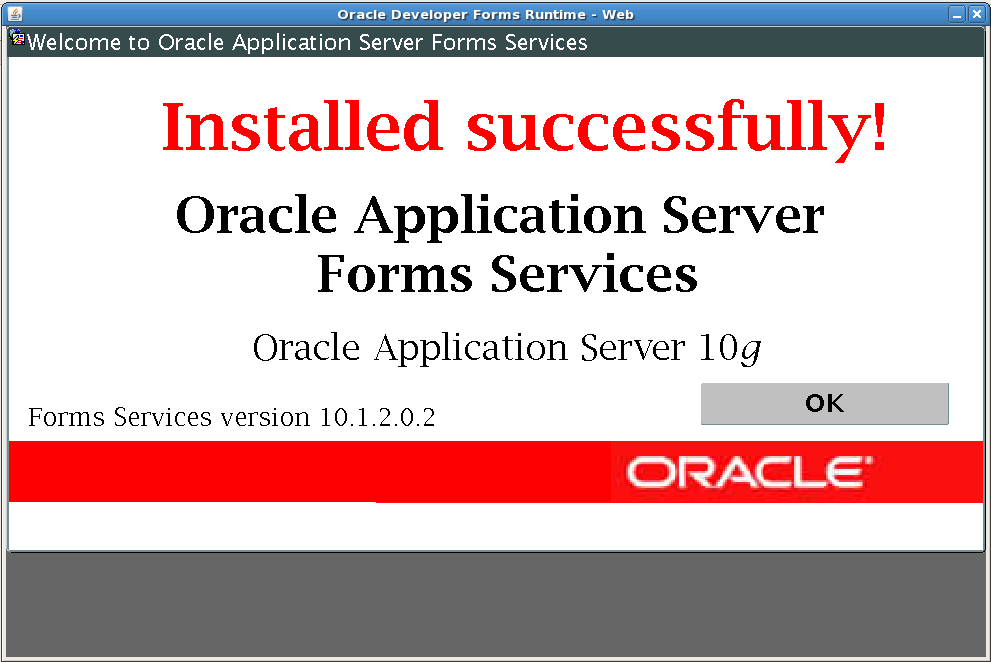Many people miss in webforms the possibility to run forms as a separate application. They have a lot of problems to handle browser back button an so on. The good news - there is a way to do this with Java Webstart. The bad news - it is not supported by Oracle. But we run this since four years now and is very stable.
Following I show you the basic configuration for forms 10g. In later posts I will show you examples for forms 11g, how to handle forms parameters and further more.
Let’s start:
I assume you have an running unix or linux application server with forms 10.1.2. Put following code as webstart_10g.jnlp to directory <Oracle Home>/j2ee/home/default-web-app
<jnlp spec="1.0+" codebase="http://localhost.localdomain:7778/forms/java/">
<information>
<title>Webstart Test Oracle Forms 10g</title>
<vendor>develishdevelopment.wordpress.com</vendor>
<homepage href="null"/>
<description>Webstart Test Oracle Forms 10g</description>
</information>
<security>
<all-permissions/>
</security>
<update check="timeout" policy="always"/>
<resources>
<java version="1.6.0"/>
<jar href="frmall.jar" download="eager" main="true"/>
</resources>
<applet-desc name="Webstart Test Oracle Forms 10g" main-class="oracle.forms.engine.Main" width="990" height="660">
<param name="background" value="no"/>
<param name="logo" value="no"/>
<param name="serverApp" value="default"/>
<param name="lookAndFeel" value="oracle"/>
<param name="allow_debug" value="true"/>
<param name="separateFrame" value="false"/>
<param name="em_mode" value="1"/>
<param name="latencyCheck" value="true"/>
<param name="networkRetries" value="240"/>
<param name="serverArgs" value="module=test.fmx useSDI=yes"/>
<param name="serverURL" value="http://localhost.localdomain:7778/forms/lservlet?ifcfs=http://localhost.localdomain:7778/forms/frmservlet?config=jpi"/>
<param name="colorScheme" value="teal"/>
<param name="splashScreen" value="no"/>
<param name="dontTruncateTabs" value="true"/>
</applet-desc>
</jnlp>Start java webstart with your jnlp url, here is an example in linux:
./javaws http://localhost.localdomain:7778/j2ee/webstart_10g.jnlpJava webstart comes up with the standard test.fmx from the forms services installation:
Isn’t it easy?