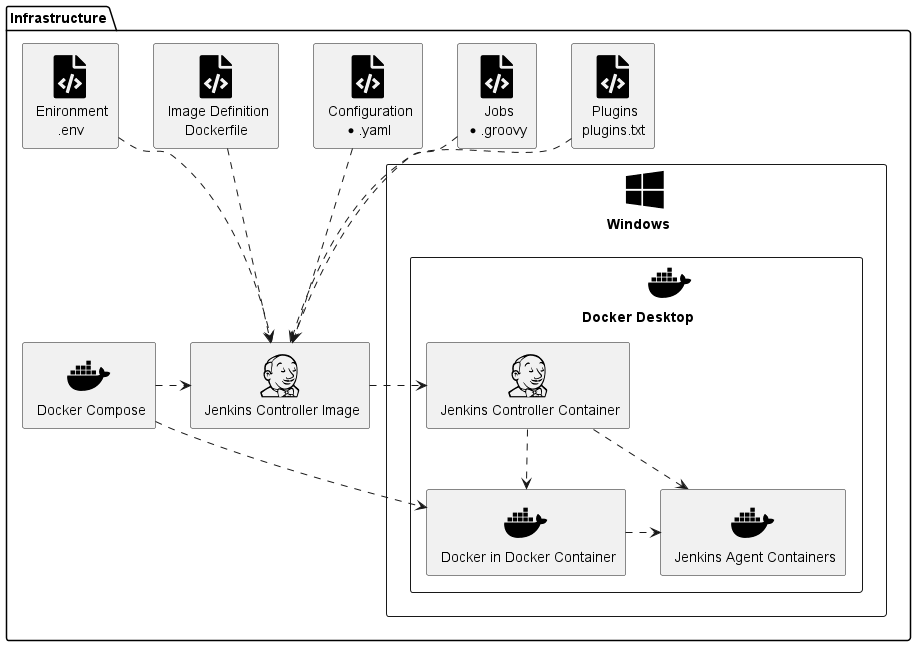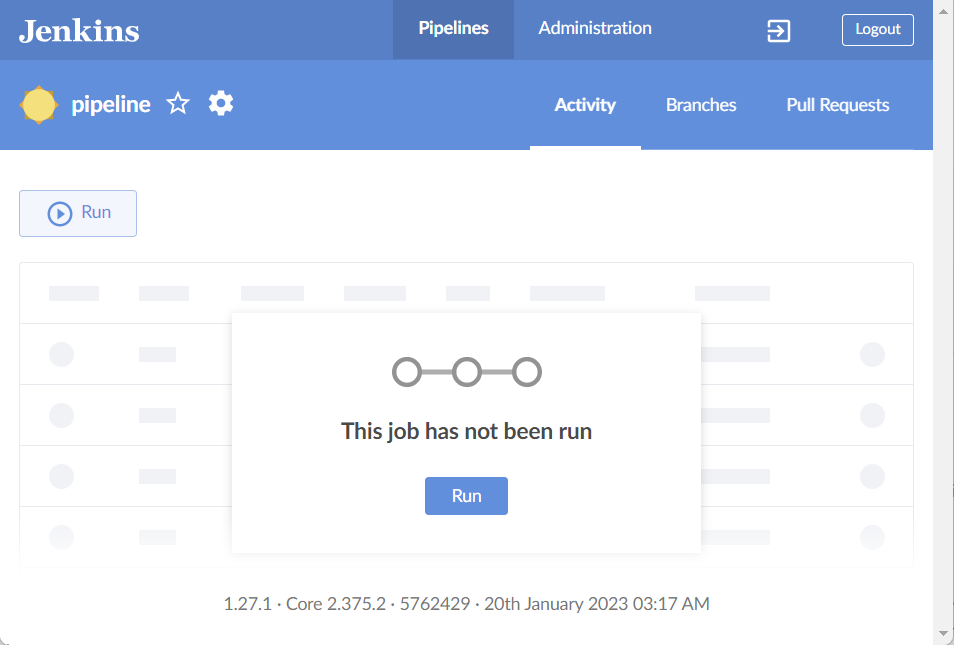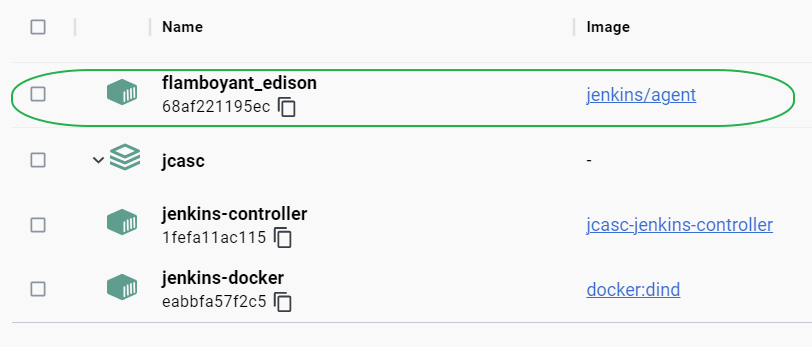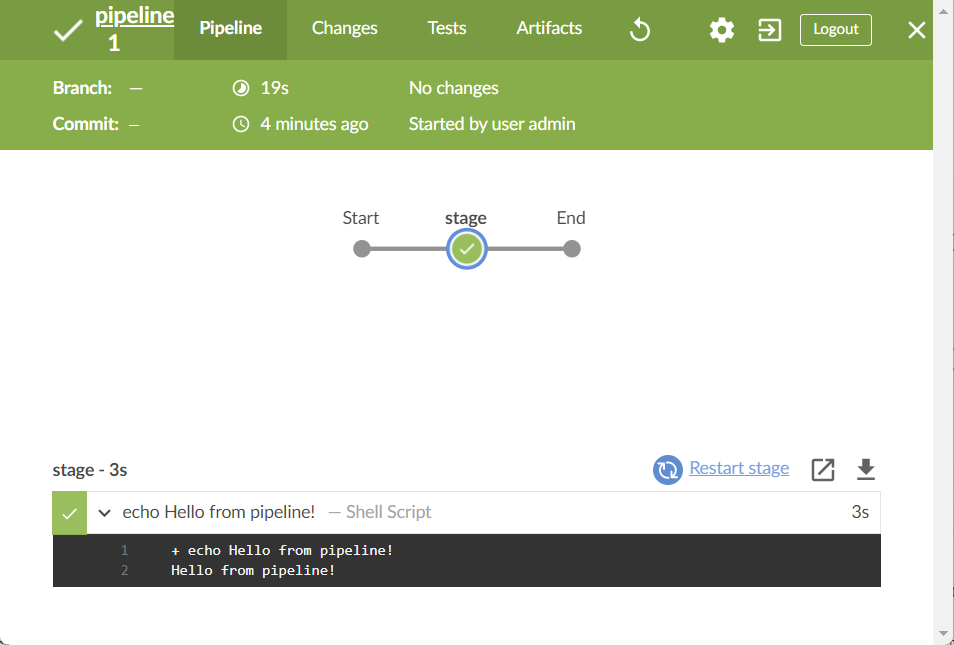In most of my environments I reach in short time the requirement to have some kind of automation server. How cool would it be, to start this server as part of my local Virtual Development Server? And what if the result will be usable for a lot of other use cases too?
Here you see the architecture overview:
First I create a Dockerfile file for my Jenkins Controller Image:
FROM jenkins/jenkins:lts-jdk17
ENV JAVA_OPTS -Djenkins.install.runSetupWizard=false
ENV CASC_JENKINS_CONFIG /var/jenkins_home/casc.yaml
COPY casc.yaml /var/jenkins_home/casc.yaml
COPY pipeline.groovy /var/jenkins_home/pipeline.groovy
COPY plugins.txt /usr/share/jenkins/ref/plugins.txt
RUN jenkins-plugin-cli -f /usr/share/jenkins/ref/plugins.txt-
I base my Dockerfile on the latest official long time support Jenkins controller image for JDK 17.
-
Via Java Options I tell the controller not to run the setup wizard on startup.
-
Via an environment variable I tell the configuration-as-code plugin how the configuration file is named.
-
Then I copy this configuration file, a groovy file with job definitions and a file with the used plugins to the image.
-
When the container starts, the plugins will be installed.
In this referenced file I define the plugins, which I want to install:
authorize-project:latest
blueocean:latest
configuration-as-code:latest
docker-plugin:latest
job-dsl:latest
locale:latest
matrix-auth:latestThe plugins depend on your configuration, at least you need the configuration-as-code and job-dsl plugins.
Then I use the Dockerfile in Docker Compose:
version: '3.8' (1)
services:
jenkins-controller: (2)
build: . (3)
container_name: jenkins-controller
environment:
- DOCKER_CERT_PATH=/certs/client
- DOCKER_HOST=tcp://docker:2376
- DOCKER_TLS_VERIFY=1
- JENKINS_ADMIN_ID=${ENV_JENKINS_ADMIN_ID} (4)
- JENKINS_ADMIN_PASSWORD=${ENV_JENKINS_ADMIN_PASSWORD} (5)
networks:
- jenkins
ports:
- "8080:8080"
- "50000:50000"
restart: unless-stopped
volumes:
- jenkins-data:/var/jenkins_home
- jenkins-docker-certs:/certs/client:ro
docker-dind: (6)
command: --storage-driver=overlay2
container_name: jenkins-docker
environment:
- DOCKER_TLS_CERTDIR=/certs
image: docker:dind
links:
- "jenkins-controller:docker"
networks:
- jenkins
ports:
- "2376:2376"
privileged: true
restart: unless-stopped
volumes:
- jenkins-data:/var/jenkins_home
- jenkins-docker-certs:/certs/client
networks:
jenkins:
name: jenkins
volumes:
jenkins-data:
jenkins-docker-certs:| 1 | The most parameters in the file come from Jenkins documentation. |
| 2 | I build the Jenkins Controller Service |
| 3 | from the Dockerfile, which is found in the current directory. |
| 4 | The administration user |
| 5 | and password comes in my case from a local .env file, which will normally not be checked in, as it contains sensitive information. For this blog it is checked in for completeness. |
| 6 | The Docker in Docker service is needed for ephemeral Docker Agent containers later and is loaded from an official Docker image. |
Additional to the user and password I set my development server component to a unique name in the .env file.
COMPOSE_PROJECT_NAME=jcasc
ENV_JENKINS_ADMIN_ID=admin
ENV_JENKINS_ADMIN_PASSWORD=adminFor the Jenkins Configuration as Code plugin I create following file:
jenkins:
agentProtocols:
- "JNLP4-connect"
- "Ping"
authorizationStrategy:
globalMatrix: (1)
permissions:
- "USER:Overall/Administer:${JENKINS_ADMIN_ID}"
- "GROUP:Overall/Read:authenticated"
clouds:
- docker: (2)
containerCap: 5
dockerApi:
connectTimeout: 60
dockerHost:
uri: "tcp://host.docker.internal:2375"
readTimeout: 60
exposeDockerHost: true
name: "docker"
templates:
- connector: "attach"
dockerTemplateBase:
cpuPeriod: 0
cpuQuota: 0
image: "jenkins/agent" (3)
instanceCapStr: "10"
labelString: "agent" (4)
mode: EXCLUSIVE
name: "Jenkins Agent"
pullStrategy: PULL_ALWAYS
pullTimeout: 300
remoteFs: "/home/jenkins/agent"
crumbIssuer:
standard:
excludeClientIPFromCrumb: false
disableRememberMe: false
labelAtoms:
- name: "!!!DO_NOT_USE!!!"
- name: "agent"
- name: "docker_in_docker"
- name: "master"
labelString: "!!!DO_NOT_USE!!!"
numExecutors: 0 (5)
remotingSecurity:
enabled: true
securityRealm: (6)
local:
allowsSignup: false
users:
- id: ${JENKINS_ADMIN_ID}
password: ${JENKINS_ADMIN_PASSWORD}
jobs: (7)
- file: /var/jenkins_home/pipeline.groovy
security:
queueItemAuthenticator:
authenticators:
- global:
strategy: "triggeringUsersAuthorizationStrategy"
unclassified:
locale:
ignoreAcceptLanguage: true
systemLocale: "en"
location:
url: "http://localhost:8080/"| 1 | For the matrix authorization plugin I add global administration rights to the admin user and global read rights to all authenticated users. |
| 2 | I add a Docker cloud, which provides ephemeral containers |
| 3 | from the official Jenkins agent image every time a build requests an agent |
| 4 | with the label agent. |
| 5 | For implementing best practices the Jenkins controller has no Executors. |
| 6 | I add the admin user to the security realm. |
| 7 | Via a file I create all required jobs. |
Luckily I do not have to know all the configuration beforehand. Instead, I
-
start with a Dockerfile with -Djenkins.install.runSetupWizard=true
-
make all configuration by hand
-
Export the configuration via "Manage Jenkins → Configuration as Code → Download View Configuration"
-
add all required configuration to the casc.yaml file
-
test with -Djenkins.install.runSetupWizard=false
As last file I create:
pipelineJob('pipeline') {
definition {
cps {
script(
'''pipeline {
agent {
label 'agent'
}
stages {
stage('stage') {
steps {
sh 'echo Hello from pipeline!\'
}
}
}
}''')
sandbox()
}
}
}In my example I create a pipeline which do a simple "Hello".
Now I start my Jenkins environment via:
docker compose up --detachMy services from the docker-compose.yml now starts as containers from built respectively pulled container. On http://localhost:8080 I can now open the configured Jenkins controller and enter the user and password from my .env file. I can check the complete configuration.
For testing, I can now build my created pipeline:
The build starts now an ephemeral Docker container:
In the output of the build you see now the simple "Hello":
You find all sources on GitHub.
That’s it!